How can I prevent users from creating new tasks in task scheduler? There is a group policy named “Task Scheduler – Prohibit New Task Creation“, but it works with Windows 2003/XP only.
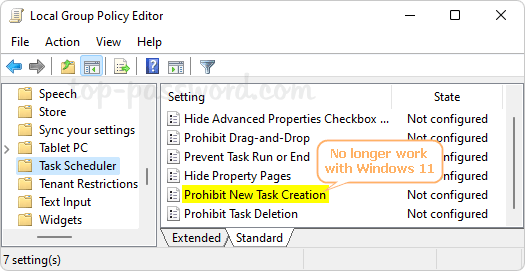
In this tutorial we’ll show you a proven way to prevent creating new scheduled tasks from either Task Scheduler or Command Prompt in Windows 11.
Part 1: Prevent Creating New Scheduled Tasks in Windows 11
- Right-click the Start button from the taskbar, and then choose “Windows Terminal (Admin)“.
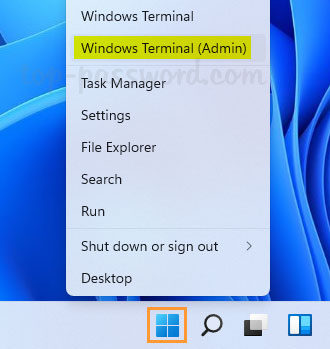
- If Windows Terminal opens with a PowerShell prompt, click the downward arrow in the title bar, and select Command Prompt.
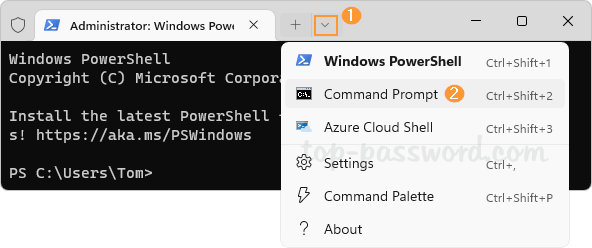
- At the elevated Command Prompt, run the following commands to change permissions of the folder “C:\Windows\System32\Tasks” and grant read & execute rights to
Authenticated Usersonly.
cacls C:\Windows\System32\Tasks /P "Authenticated Users":R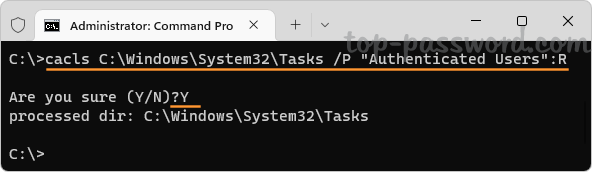
- From now on, nobody can create a new task using Task Scheduler or elevated Command Prompt.
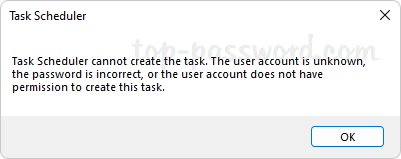
Part 2: Restore Ability to Create New Scheduled Tasks in Windows 11
Whenever you need to allow users to create new tasks again, follow these steps:
- Open an elevated Command Prompt, run this command to take ownership of the directory “C:\Windows\System32\Tasks“.
takeown /f C:\Windows\System32\Tasks /r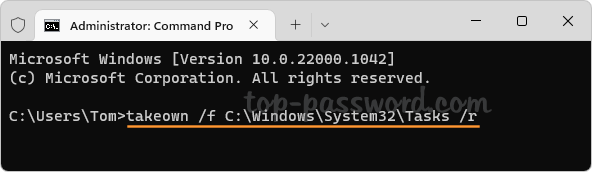
- Next, execute these commands to reset the folder permissions to defaults, and change ownership back.
icacls C:\Windows\System32\Tasks /reset /T /Q /C
icacls C:\Windows\System32\Tasks /setowner "System" /t
- When done, users can create new tasks from either Task Scheduler or elevated Command Prompt.
That’s it!